
TBYB!’s favorite way to deliver personal ads is to insert them in a slideshow that plays automatically somewhere in my life. I’m currently using a Roku screensaver to display my slideshow on the TV in the living room. Frankly the screensaver app is not even that great, but the fact that it shows in the room where we spend most of our time every day makes this a very effective delivery system for personal advertising. First things first: what’s a Roku?
What is a Roku box?
Roku belongs to a relatively new genre of appliances that make it easy to deliver streaming media to your TV screen. The box itself is quite inexpensive, and installs in just a few minutes, with connections to power, your home network, and your TV. It’s a beautiful, simple design that just works. The thing I love about it most is that it lets me control streaming sources like Netflix with a remote control, from the couch, as easily as I do the cable box (I will leave it to the reader to judge whether that’s a good thing :)).
Which one should I buy?
At this writing there are four Roku models to choose from: the LT, 2HD, 2XD, and 2XS. I bought the Roku 2 XS for three reasons:
- It’s the only model with a USB port, which lets me display content from a flash drive.
- It has an ethernet port, so I can connect it to my home network with either a cable or wi-fi.
- It has a 7-second playback button on the enhanced remote, which is fabulous for instantly replaying something I missed.
How to install channels
Once you get the box set up you can browse the Channel Store for little apps called “channels” that give you access to various media sources. Hundreds of channels are available, and most of them are free. Installing a channel is easy. Just select it from the Channel Store and click Add channel.
Playing your own media
In addition to channels for entertainment and information, there are a handful of other apps for doing things like displaying the time or playing your own media. To find these apps go to Channel Store and scroll waaaay down the list to the Screensavers & Apps section. The selection is still rather limited, but a few are potentially useful to us.
USB Screen Saver (not to be confused with Roku USB media app) randomly displays photo files from a flash drive in the USB port. It’s a very rudimentary screensaver, with no option to change any settings at all, but it has been doing a good job of delivering pictures to our living room for the last couple of months. I really wish I could slow down the slideshow and it would be nice to make the photos bigger. But on the plus side I like the simplicity of just popping in a flash drive that contains the photos I want to display.
It looks like Chaneru for Roku and Picasa Web Albums Screensaver may be more feature-rich. I plan to review them separately after I have a chance to test them.
Configuring the Roku box to display a custom screensaver
After you’ve installed a custom screensaver app, you have to configure your Roku’s settings to use it.
From the Roku home screen choose Settings (usually far left) then Screensaver, and select your new screensaver app from the list. You can also choose the wait time before the screensaver kicks in. I set mine to 5 minutes.
How to set up your slideshow
For the Roku USB Screen Saver just make a copy of the pictures you want to include in your show on a flash drive. Most of the slides should be pleasant pictures which elicit good feelings–like photos of family, pets, vacation, or nature. Then add a couple of pictures that help you visualize something you’d like to create in your life. The idea is to kind of slip those images in under the radar and then expose yourself to them repeatedly.
Other slideshow technologies I have experimented with in the past include the computer screensaver, the Windows Vista slide show gadget, and the Google Sidebar photos gadget (sadly deprecated). Also, although I’ve not tested one, I think a digital photo frame would work very well.
However you decide to deliver it, I’ve found the slideshow method to be extremely effective. Let us know how it works for you in the comments.
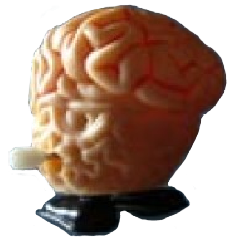
Leave a Reply