
Here’s a quick and easy ad hack for Windows Mobile users: write a text message on your Owner Information screen, and set it to display every time you turn on the device. It’s a great place to display a goal or affirmation that you really want to keep in your awareness for a couple of days.
1. From the Start menu, choose Settings. Make sure you’re on the Personal tab of Settings and click on the Owner Information icon.
2. Owner Information has three tabs: Identification, Notes and Options. Go to the Notes tab and type in a text message to yourself. This is a good place for an affirmation. Remember to write your statement in present tense, as if the reality you want to create is already true. Even though the text entry box is almost as large as the screen it will only let you enter about 5 lines of text. Be sure to click OK when your message is complete.
3. Now go to the Options tab. It will say, “When the device is turned on, display:” Make sure Owner Information is unchecked and check Notes, then Click OK.
The next time your device wakes up from sleep mode, it will display your message until you tap the screen. You can turn the device off and back on again to test it. I’m using Windows Mobile 6 and have not tested this technique on version 5. Please let us know how it works in the comments below if you try it on Windows Mobile 5.
I find this technique works best for a very short-term ad blast, as that extra tap can get pretty annoying after a couple of days. It sure gets my attention, though! Your mileage may vary.
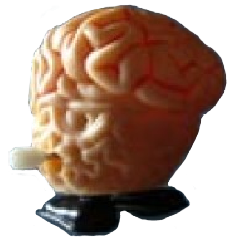
Leave a Reply